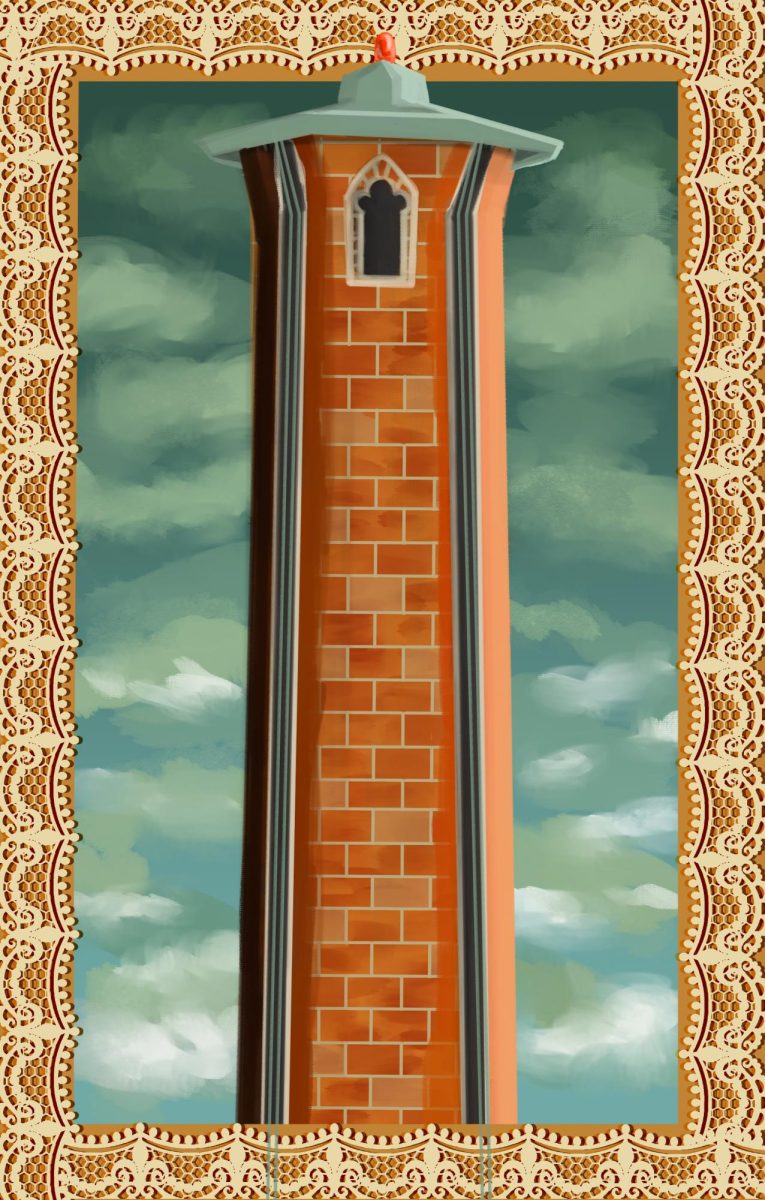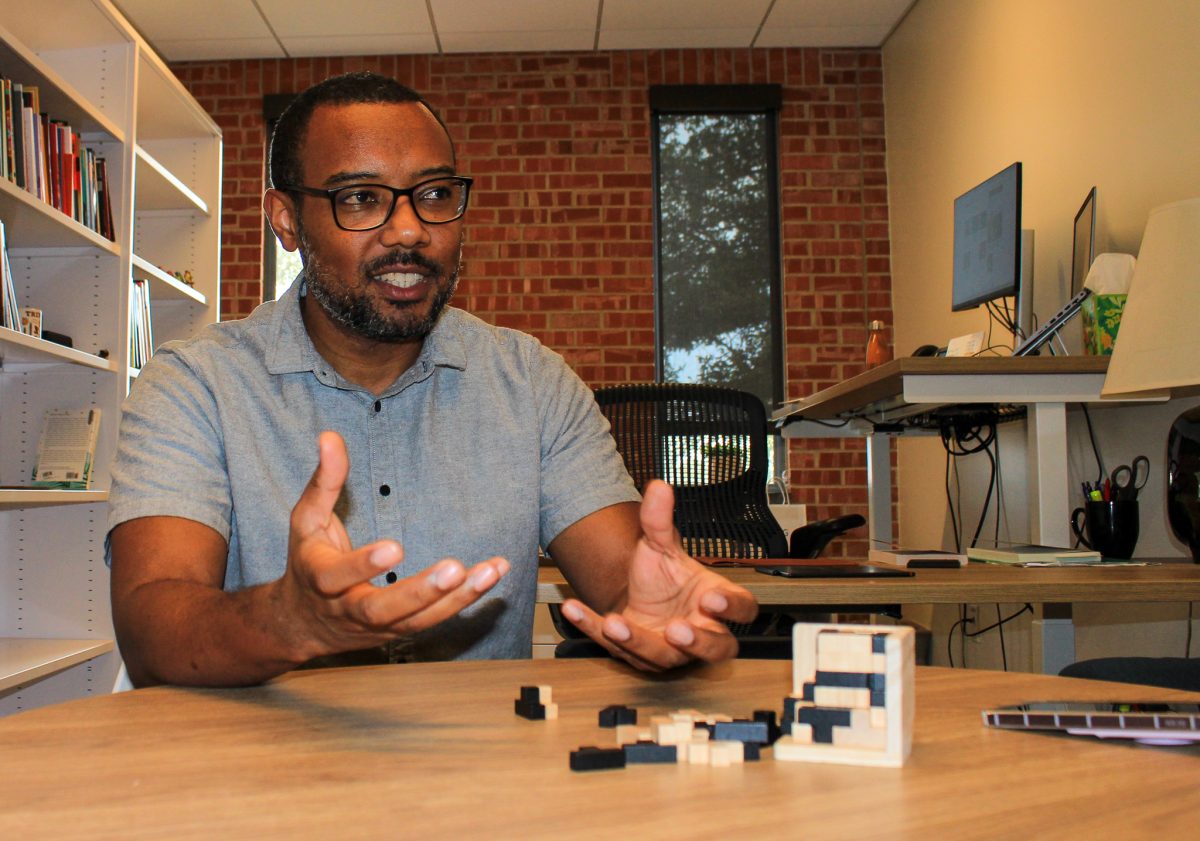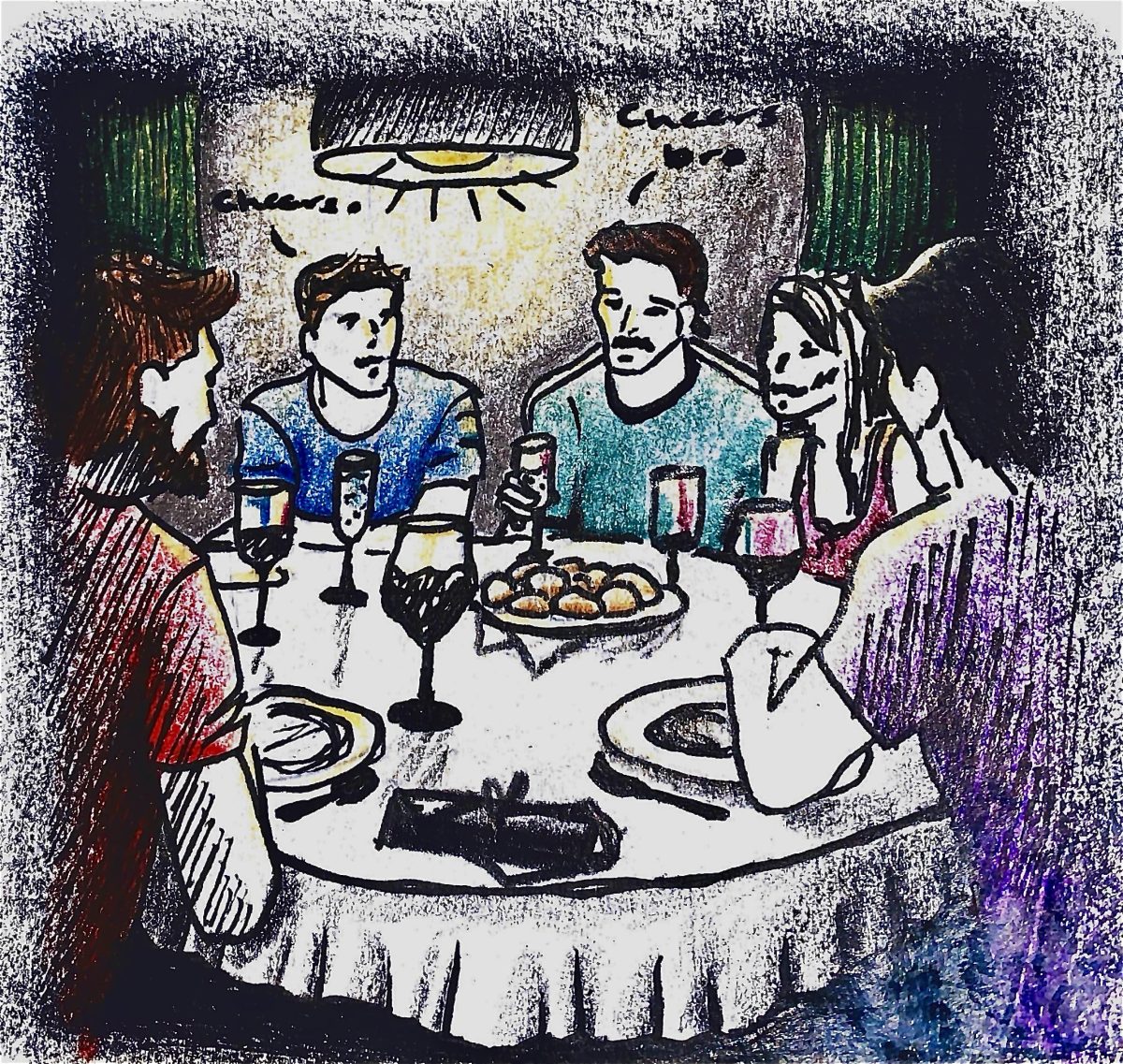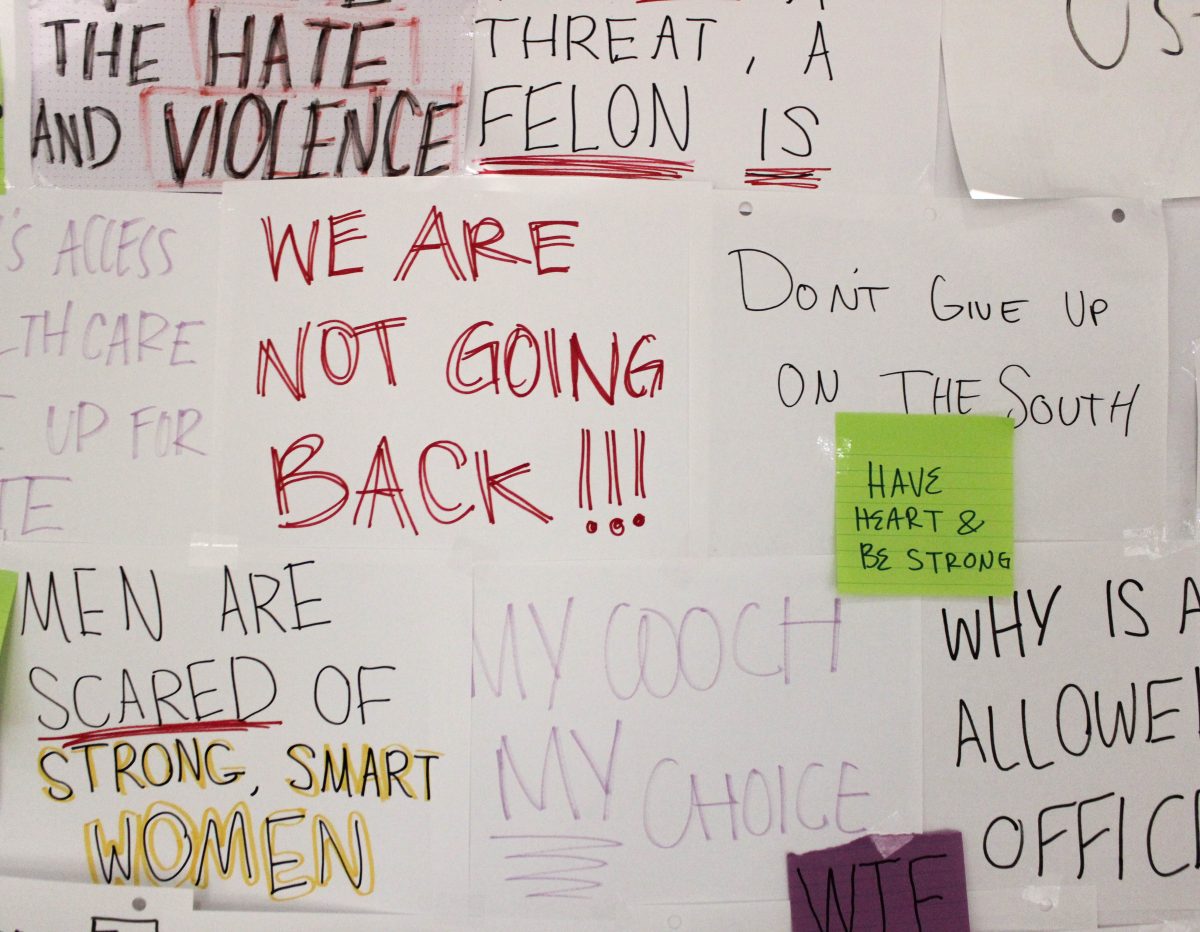Trinity’s official smart phone app, TU Life, is now available for free download from the App Store and Google Play Store. I used the app for the first time this week and found it to be useful in several ways.
Downloading the app took quite a bit of time””although that might have just been poor WiFi connection in my apartment. When you open the app, the home screen shows a picture of the university seal outside of Northrup Hall. When you click on the side menu, indicated by three lines in the upper left corner, there are five headings that make up different sections. These include “Academic,” “Campus Information,” “Financial Information,” “Stay Connected” and “Actions.”
Under the “Academic” tab, students can sign in to access their grades, courses and TLearn. The TLearn link is probably one of the app’s most useful tools, as I always have to go through the Trinity website to track down the link for the TLearn login page. The link in TU Life takes you straight to the login.
“Campus Information” has a directory of important numbers, including Health Services, the ITS helpdesk and campus police. I already have most of these numbers saved in my phone contacts, but this would be helpful for new students or students who don’t have those numbers on hand.
There is also a campus map with red pins marking each building name and location. As a senior, I already know where most of the buildings on campus are located, but again, this feature would be great for underclassmen””or for biology majors who have a class in Chapman for the first time and don’t know where to go. I couldn’t figure out if there was a way to get a “you are here” dot on the screen, so you might have to do a little compass navigating for yourself.
There is a list of upcoming events on campus which compiles all kinds of events””academic, sports, speakers, etc.””and presents them in a neat, chronological format.
The format is different from LeeRoy Daily News, which is normally organized by topic. It tells you upcoming events for the next month, so if you’re someone like me who likes to plan your month out in advance, this part of the app can be very helpful.
There are links to the Trinitonian, Tiger Athletics, KRTU and the Trinity homepage, so accessing your favorite Trinity websites on the go has never been easier. There is a link to local weather, which I didn’t really use, since I can already access the weather from my iPhone weather app.
Under “Financial Information” is a quick link to Get Funds, the website where you can add to your Tiger Card. That’s another website that can be difficult to find without bookmarking it, but TU Life makes it very convenient to access. You can also pay your tuition bill straight from the app.
The “Stay Connected” tab was probably the app’s least useful tool for me. It has links to five of Trinity’s social media pages””Facebook, Twitter, YouTube, Instagram and LinkedIn. When you click on the links, it doesn’t transfer to the appropriate social media mobile app like some internet sites do. Instead, it just brings up the social media page and the option to “log in” at the top. I already follow Trinity on all of these social media platforms, so I see updates from them on my social media pages, which I can access from separate apps that I am already logged into on my phone.
There is also a link that takes you to the page on Trinity’s website where you can make a donation to the school, which seems to be more targeted at alumni.
The “Actions” tab has the administrative elements, like a link back to the home page and a screen that gives you the logistical information about the TU Life app itself. There is also an option for you to sign in, but it is not necessary to sign in to access the majority of the app. The only options that require you to sign in with your Trinity information are accessing your grades or courses.
If there are tabs you aren’t interested in using, you can collapse them by clicking on them so that only the ones you will use are showing.
Overall, I think TU Life will be pretty helpful for students. Everyone should download it, even if you think you’ll only use it for one or two of the features it offers. It definitely doesn’t hurt to have all this information on your phone in case you do end up needing it. Besides, having all these useful tools on hand uses up less battery and storage than YikYak or Trivia Crack.