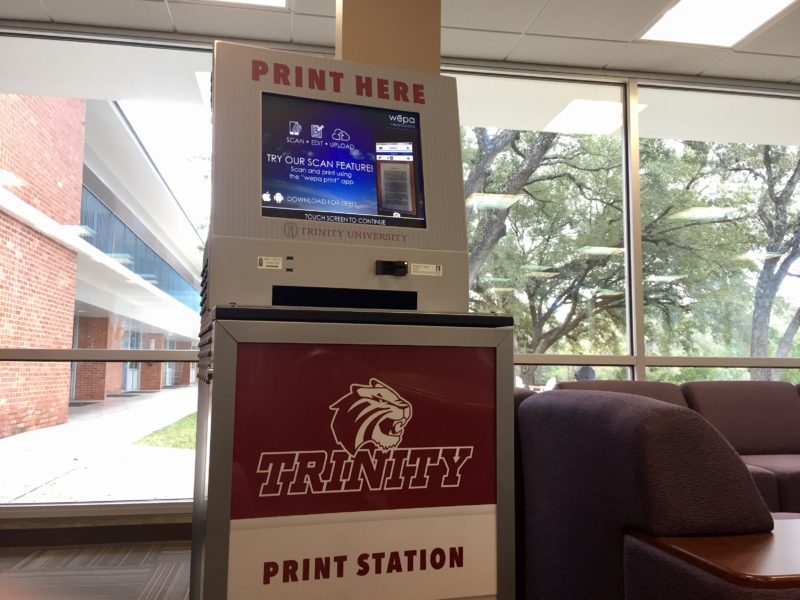Negative By Emlynn Smith
2:10 p.m. I have a class in 20 minutes. I haven’t had time to to eat anything. Halfway through filling out my Freshii order form, I realize I need to print out something for Global Politics. I take the walk up to Coates at more of a leisurely stroll, knowing my tried and true printing system will be there for me. Even as a technologically inept first year, the old system took me all of about five minutes to figure out during my first weeks on campus. But what’s this? A new touchscreen monstrosity, cowering next to its predecessor. To be fair, I’m not one for reading the instructions, but how could printing need a crash-course?
2:15 p.m. I try my first attempt at printing. A pop-up appears telling me something about a “wepa code,” which I never receive. After watching the guy before me print out what could have only been multiple copies of some sort of dissertation, I realize I can log in on the actual machine itself. Seems easy enough, although I immediately notice the screen is one of those touchscreens that really serves no purpose “” its lagging touch response makes it even less time efficient than logging into both computers, as with the previous system. After a few typos and screen freezes, I finally get access to my Trinity Google Drive and try to find my document. Here, I run into my next problem. The system seems to be using an outdated version of my Google Drive, so all of my recent documents, including what I needed for class, are not available.
2:20 p.m. Admittedly frustrated and feeling pressed for time at this point, I internally resign and form the opinion that I hate the new system. Perhaps a premature judgement, but Dr. Burke does not tolerate tardiness and something so simple should not be so complicated. I give it one last shot and am able to print what I needed by logging back onto a separate computer, moving the file I needed to an older folder in my drive and relogging onto the printer.
2:25 p.m. After grabbing my paper, fresh off the presses, I notice a gruesome sight. Printing black and white pages has increased from $.08 to $.10. A difference of two cents? Even to a poor, frugal college student this shouldn’t make much of a difference, right? Wrong. Let’s say I print an average of 10 pages per week, with an increase to 15 during the weeks of finals and midterms. (Personally, I am a very tactile learner and like to have the physical copies of a reading or slideshow presentation to take notes, annotate, use to wipe my tears, etc.) 32 normal weeks and four finals weeks amounts to $38 spent on printing under the new system. The old system would have cost you just $30.40 Sure, it’s a difference of about eight dollars, but when textbooks are gauging your pocketbook for all you’re worth and more, why should we sacrifice the cost of a Chipotle burrito (+ guac!) to pay for a machine that sacrifices efficiency and function for the facade of high-tech innovation? Throughout this highly stressful 15 minute ordeal, I couldn’t help but hear echoes of my father’s favorite adage, “If it ain’t broke, don’t fix it.”
2:32 I was late to class and still hungry.
Affirmative By Julia Weis
I’ll be the first to say it “” the new Wepa printers are one of the best things Trinity’s ever invested in. I cannot emphasize enough how much I love those machines. While they’re not perfect (that .02 cent price hike is really horrific, I know), they’re a huge improvement to my stressful, paper-dependent life. Let me explain.
The new Wepa printers offer you a whopping SEVEN different ways to satisfy your printing needs. That means you can log into your Google Drive, plug in a USB stick, email your document to [email protected], use the Wepa Print app, upload it to their server at http://wepanow.com/webupload, take advantage of a computer in your lab or install their software and use your own computer.
The main complaints I’ve heard from the haters is that the screens aren’t responsive enough to typing, the cost has gone up and that it’s confusing. Well, I’m going to refute all of those arguments.
For the people complaining that the screen isn’t optimal for typing in your Tmail login “” have you ever considered this to be a problem with your fingers and not the screen?
Just kidding, I’ll admit that the touchscreen has some room for improvement. But accessing your papers through your Google Drive isn’t the best way to go about this. I’d argue the one of the other six methods of printing is more convenient when you’re in a rush.
If you use a USB stick, it will literally take you less than two minutes to print out your paper. I timed it. You just plug in your USB and press print. That’s it. I promise. I’ve used almost every method of printing and I can tell you that there a lot of very efficient ways to use those things. The app, for instance, lets you take a photo of a document and then print that photo. Or when you email them the document you want to print, they’ll send you your 5-digit Wepa code back in less than a minute. Then you just print it!
I understand the confusion with the Wepa codes that people have, but if you read the flyers that have so conveniently been circulating around Mabee, Coates and CSI for the past month, it’s pretty clear how the system works. I, too, would be confused if I just walked up to the printer with a few minutes to spare before class and hoped for the best. I carefully studied the instructional flyers before deciding to approach the daunting machines.
The real convenience of the Wepa printers is that they’re located just about everywhere on campus. While I used to have to hike up to the library or infiltrate some random study lounge to print my homework, I can now do it while eating my Frosted Flakes at Mabee in the morning or while I’m studying in CSI. I can’t think of more convenient places than these, other than right in my dorm room, but I’m sure Trinity doesn’t want to pay for that.
Now for those of you who think it’s too expensive. It’s. Two. Cents. Have you ever looked at how much a nice printer costs? In all seriousness, I think the benefits outweigh the cost. With the speed and convenient locations that you can get if you do it right, those printers are going to save me time, and time is money, right?
I understand the “If it ain’t broke, don’t fix it” mentality that printer-opposers have been using. There wasn’t anything particularly wrong with the old printers. But this is just one of those things that makes you realize how much your life sucked before you had it.